PHONE-REPAÝR
Guest
Kullanıcı
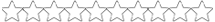
ZenFone 3 Downgrade 7.0
Bro aşağıdaki fabrika yazılımı yükleyin ardından istediğiniz versiyonu atın
2) Download ASUS Flash Tool here:
3) Install ASUS Flash Tool
4) Now, power off your device and enter Fastboot mode by pressing Power Button + Volume Up button
5) Open ASUS Flash Tool and select your device
6) Select the RAW firmware you've downloaded
7) Click on the Serial Number of your device.
8) Click Start and wait 5-10 minutes (ignore error 5 [FRP ERROR])
Bro aşağıdaki fabrika yazılımı yükleyin ardından istediğiniz versiyonu atın
Gizli içeriği görüntüleme kayıtlı kullanıcılar için mevcuttur!
2) Download ASUS Flash Tool here:
Ziyaretçiler için gizlenmiş link,görmek için üye olunuz
Giriş yap veya üye ol.
3) Install ASUS Flash Tool
4) Now, power off your device and enter Fastboot mode by pressing Power Button + Volume Up button
5) Open ASUS Flash Tool and select your device
6) Select the RAW firmware you've downloaded
7) Click on the Serial Number of your device.
8) Click Start and wait 5-10 minutes (ignore error 5 [FRP ERROR])




